Usage
Authentication
Follow the steps below to authenticate with Figma.
Review Changes
- Select the repository you want to work on.
- Review your changes. If you want to change file dir (in github repos) or branch, set the
BaseDirandBranchparameters.
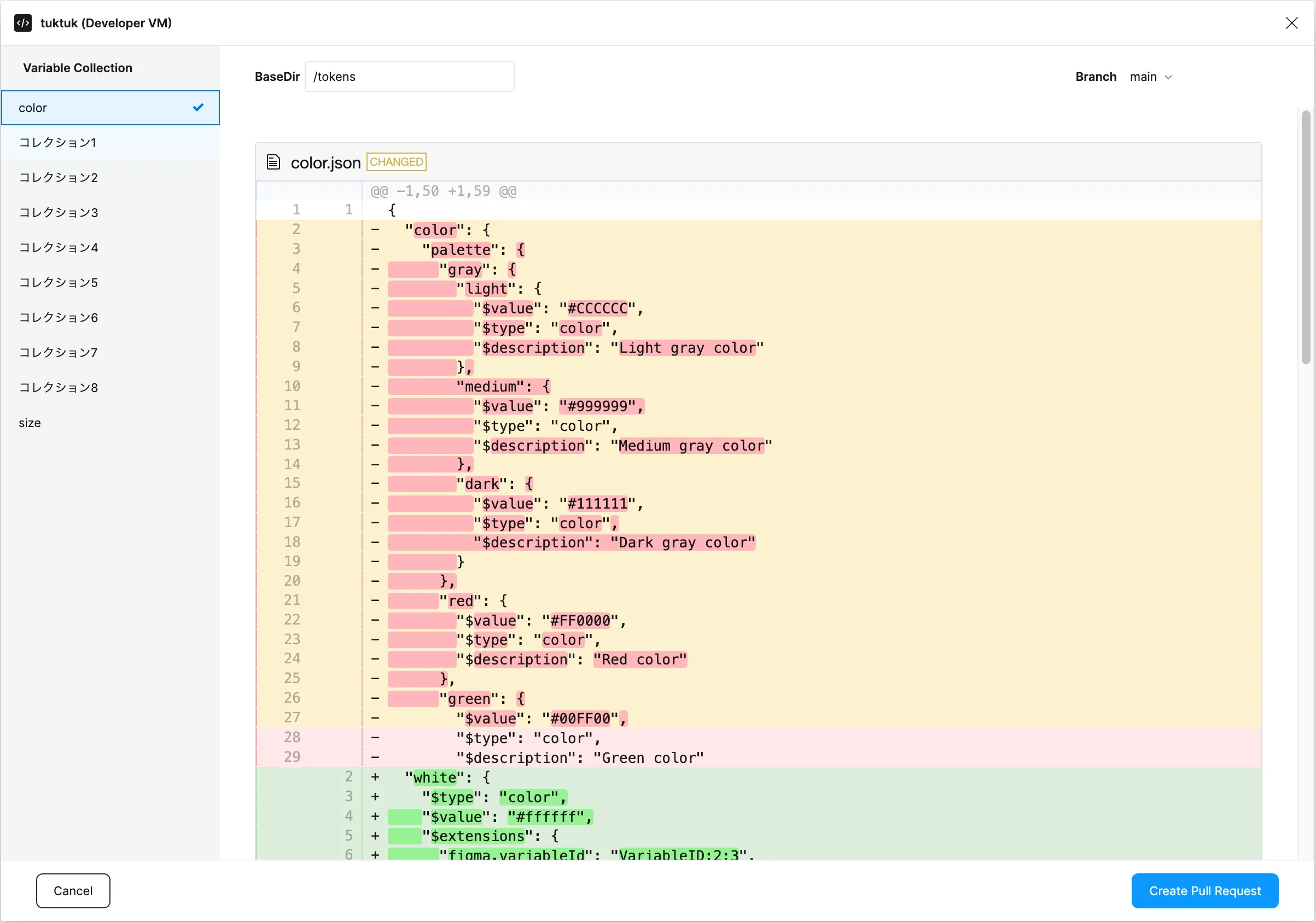
Create Pull Request
- If your changes are ready, click the
Create Pull Requestbutton. - Input the
Branch NaneandTitleof the pull request. If the branch on the previous screen is a protected branch, you need to change the branch name. - Click the
Create Pull Requestbutton.
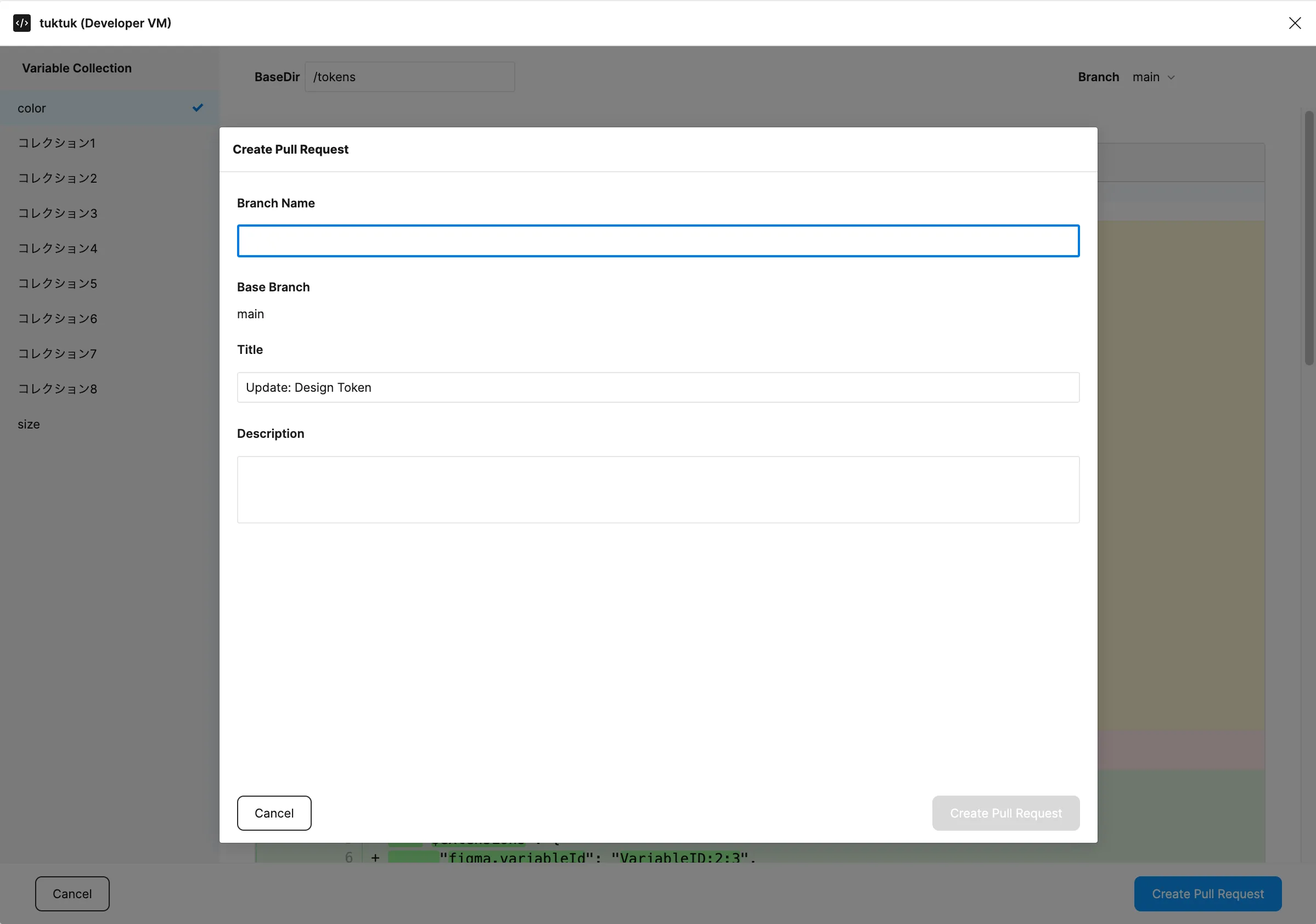
Next Steps
- If you completed to create a pull request, you can see the pull request page.
- Share the pull request page with developers and get feedback.